If you install Symantec Endpoint Protection for Linux in Dark Network, You get an error because you can't download the repository on the Internet. How to solve this issue?

Installing SEP for Linux
First we need to export installing package from SEPM.
Go to Admin-Install Package
Select Linux Agent and right click mouse
Select Export

You can get LinuxInstaller file for installing Linux machine.
Command
chomod u+x LinuxInstaller
./linuxInstaller
If the Linux machine is in Dark Network and run the above commad, the following error will apperar becasuse the repo cannot be loaded from outside.
Yum Repo communication error

Solution but Complex
Solution is create a local mirror of endpoint protection linux repository. You can make repository mirror can be copied or shared as a file folder or served up by an FTP or web server. But this is too complex and need time and server.
So, I recommend simple solution.
Just Make an Package Including Repo
We need one linux machine connected Internet. And Installing Command below
./LinuxInstaller -R

This command make an SEP linux installer file with repo name is LinuxInstaller.rhel7
Installing Linux Package in Dark Network
Now You can installing SEP for Linux package in Dark Network.
Yum Repo communcation error but installing is completed.

All SEP services are running
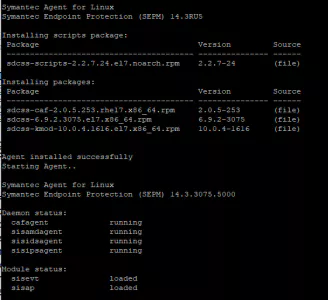
Conclusion
Create a Linux installing package in an Internet-connected environmente and install it using this package on all Linux machines in the dark network.
'컴퓨터IT' 카테고리의 다른 글
| 맥북에서 아이패드제어 키보드마우스 사용 (0) | 2023.04.11 |
|---|---|
| 시만텍 중소기업대상 2+1 프로모션 (0) | 2023.04.07 |
| 가비아에서 도메인 신청 결제 (0) | 2023.03.31 |
| MS Bing ChatGPT 연동 사용법 (0) | 2023.03.31 |
| 시놀로지NAS 워드프레스 본문이 깨져보일 때 (0) | 2023.03.28 |



댓글